1: After power on, the power indicator lights up and then turns off.
A: The emergency stop is not in a bouncing state, and it will bounce when rotated ninety degrees clockwise.
B: Poor contact at the main power supply, tighten the main power plug circuit!
2: Turn the key to the open state, press the start button, the device cannot be opened
A: Check whether the main power supply is supplying power and whether there is bad contact. Replace power supply
B: Check whether the air switch has tripped. Turn on the air switch
C: Check whether the fuse is normal (whether the red light is on or not, it is normal).
Replace the fuse inside the fuse
D: Check whether the power supply line of the distribution board is correctly connected (whether the line is loose).
Connect correctly, or replace the power board
E: Is the contact AC damaged? Replace contact AC
3: The power indicator is on and the display is off.
A: The industrial host is not turned on. Press the host start button
B: Check whether the extender is damaged (large machine). Replace the extender
C: Check whether the distributor is damaged (large machine). Replace the dispenser
D: Check whether the 9V adapter of the console is damaged. Replace the adapter
E: Check whether the VGA cable is damaged. Replace VGA
F: Check whether the switch button wire of the console is detached or damaged.
Connect the cable when it falls off, and replace it if it is damaged
G: Check if the power cable and VGA cable of the monitor are off or damaged.
Reinsert the line, replace it if it is broken
H: Check the monitor for damage. Change monitor
4: After the system is turned on, a software shutdown prompt appears to shut down within one minute.
A: The control board QT2 parts are burnt out. Replace the control board
B: The console key is not turned to the open state. Twist the key to the right
C: Unplug the metal button line to see if it is turned off. Replace the metal button without shutting down.
5: No image blank after overpacking.
A: There is no calibration background color. Every time you turn on, you need to calibrate the background color
B: It's not from imports. Overpack from finger pointing
C: Whether the infrared light is on. Replace the infrared.
6: There is an image but the color is abnormal.
1: The customer saved the configuration due to improper operation. Click to restore the factory value and exit the software.
2: Check whether the network board is damaged. Replace the network board
3: Check whether the terminal is detached or damaged. Tighten the terminal, replace the terminal
7: The transmission belt does not turn.
A: Check whether there is a ground wire at the power supply. Connect the ground wire.
B: Is the control serial port correct? Change the serial port ID.
C: Whether the roller control circuit is loose. Tighten the roller control line.
D: Whether the 48V power supply is normal (small machine). Replace the 48V power supply.
E: Manually press the roller control line switch to see if the conveyor belt can move (small machine).
Replace the drum controller.
F: Is the motor circuit broken or hot? Replace the motor.
G: Whether the red light of the relay is on, it is abnormal to turn on two or off (main unit).
Replace the relay.
H: Check if the transmission belt is misaligned. Adjust the belt.
I: Check if the idler is falling off and worn. Replace the support roller.
8: No image, snowflake dots, all black, or all red.
A: Check whether the light source transmitter switch is turned on. Turn on.
B: Check whether the collection lamp is on. Plug in the network cable again, or make a crystal head again.
C: Check whether the light source is damaged. Replace the light source.
D: Check whether the network board is damaged. Replace the network board.
E: Click to calibrate, and listen to whether the relay on the power distribution board sounds.
Replace the relay without sound
F: Click Calibration to see if the X-RAY light of the light source emitter is on.
If it is not bright, replace the transmitter control line, or replace the transmitter
9: There is an image but the image has black lines.
A: The acquisition board is damaged. Replace the acquisition board.
B: There are metal objects in the channel. Clean the metal in the channel.
10: The collection light is off.
A: Check whether the network cable is loose.
Re-plug the network cable, or make a crystal head again
B: Check whether the 5V power light is off. Replace the power supply.
C: Check whether the network board is damaged. Replace the online version.
D: Check if the 12-core aviation head line is correct. Re-solder the wiring correctly.
E: Check whether the terminal is plugged in or damaged. Plug in the terminal, or replace the terminal.
F: Check if there is any problem with the cable. Replace the cable
G: Check whether the IP address is correct. Change IP address
11: Incomplete package image.
A: The collection delay setting is wrong. Change the small delay value.
12: No sound from the alarm.
A: Check whether the alarm setting is turned on. Open the alarm setting in the settings.
B: Whether the alarm light line has fallen off. Connect the line correctly.
C: Whether the alarm light is damaged. Replace the warning light.
13: The drum cannot turn automatically when overpacking.
A: Check whether the automatic scroll setting is turned on.
Turn on the automatic scroll setting in the settings.
B: Check whether the socket of the camera falls off and whether the USB is damaged.
Re-insert it on the host, the USB is damaged and replace the socket or host
C: Check whether the camera is damaged. Replace the camera.
14: The host cannot start automatically.
A: Check whether the motherboard uses the automatic start function. The motherboard jumper is properly connected.
B: Whether the power socket is off. Reinsert the power socket.
C: Whether the adapter is damaged. Replace the adapter.
D: Check whether the power cable on the power distribution board is properly connected. Connect the power cord correctly.
E: Check whether the start button line is properly connected. Connect the start button line correctly
15: No response from keyboard and mouse.
A: Check whether the USB small board circuit is correct. The USB shield wire is grounded, and the small board is soldered.
16: run stopped working.
A: Old software configuration problem. Change the configuration, or reinstall the software.
B: Check whether automatic calibration is turned on in the settings. Turn off automatic calibration.
17: All 5V, 7.5V, 12V and 48V power lights are off.
A: The power supply is damaged. Replace the power supply.
18: All 5V, 7.5V, 12V, 48V power lights blink.
A: There is a short circuit phenomenon when the power line is not properly connected. Connect the line correctly.
19: The connection indicator is off.
A: Check whether the control board is damaged. Replace the control board.
B: Whether the serial port setting is correct. Change the serial port settings.
C: Check whether the USB cable is damaged. Replace the USB cable.
20: The software infrared light is always on.
A: Check whether the two infrared sensors are on at the same time. Check the channel at the same light, and replace it if it is not light.
B: Check whether the control board is damaged. Replace the control board.
21: The machine cannot be shut down.
A: Check whether the serial port is selected correctly. Reset the correct serial port.
B: Check whether the USB cable is damaged. Replace the USB cable.
C: Check whether the control board light flashes. Replace the control board with a flashing light.
D: Whether the key button circuit of the console is correct.
Connect the key line of the console correctly or replace the key button.
E: Is the line of Yijian start button correct?
Connect the start button circuit correctly, or replace the start button.
 Security series
Security series































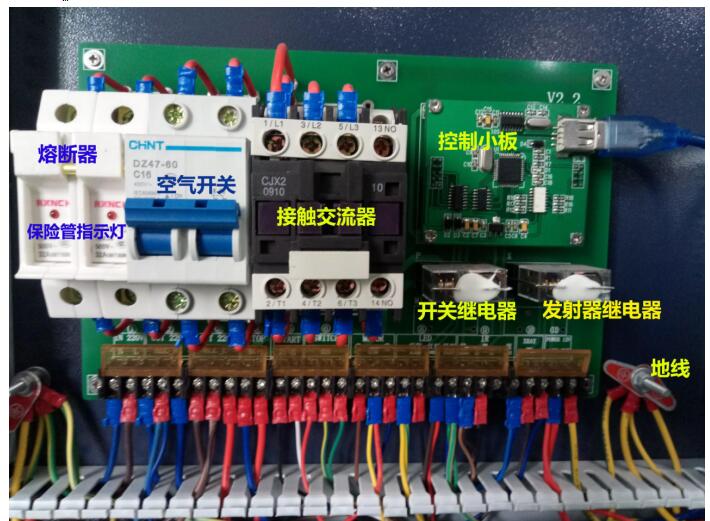


 Q Q
Q Q
 Skype
Skype 13632941820
13632941820