- 1What are the special requirements for installing x-ray security inspection equipment?2019-12-16
- 2Daxing Airport's first major exam "Passenger" brush face check-in2019-07-27
- 3What is the difference between x-ray machine and x-ray security inspection machine?2019-08-19
- 4How does the security inspection machine identify prohibited dangerous goods?2019-10-21
- 5How does the station security inspection machine check prohibited items?2019-12-09
- 6Teach you how to recognize the image of the security machine2019-10-21
- 7Why must the security check machine be installed in subway stations and airports?2019-10-22
- Home
- I'm
-
Product
-
Security series
 Security series
Security seriesThe product is designed with a new generation of high-definition acquisition scheme, with high image clarity, fast acquisition speed, and good anti-interference ability. Before the device leaves the factory, after a long time test, the performance is good
- Security series
- X-ray foreign body detector
- X-ray industrial testing machine
- Human body temperature measuring equipment
-
Security series
- Solution
- Case
- Support
- News
- About's
- Contact

































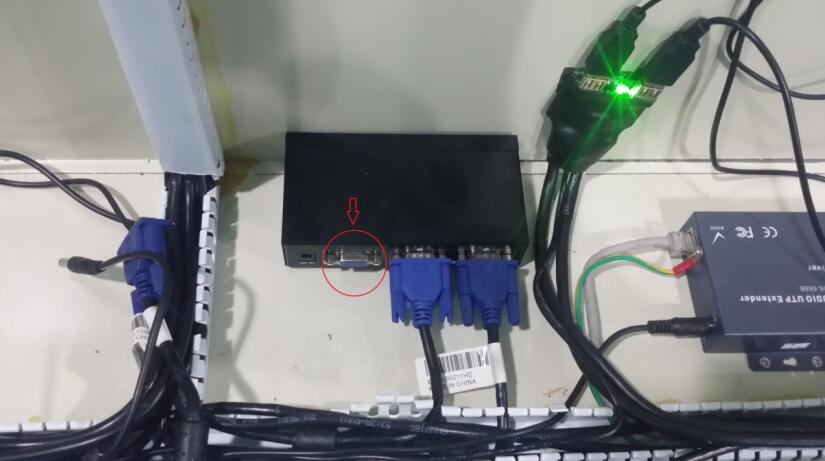



 Q Q
Q Q
 Skype
Skype 13632941820
13632941820